你有沒有想過在你的個人電腦PC/ MAC上運行Android應用程式呢?其實這是可能的及不困難的!而且是免費的!
Below is the example to run Android app under Windows 7
(以下是在Windows 7下運行Android應用程序式的例子)
Step 1: Go to below URL and download BlueStacks
第一步﹕瀏覽以下的網址並下載BlueStacks
http://www.bluestacks.com/

Step 2: Install BlueStacks
第二步﹕安裝BlueStacks
Installation may takes 10 - 15 minutes depends your PC processing power. During installation, Internet connection is required.
基於你電腦的處理能力,安裝過程可能需要10-15分鐘不等。在安裝過程中,需要保持互聯網連接。
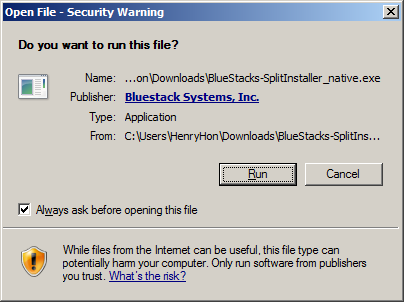

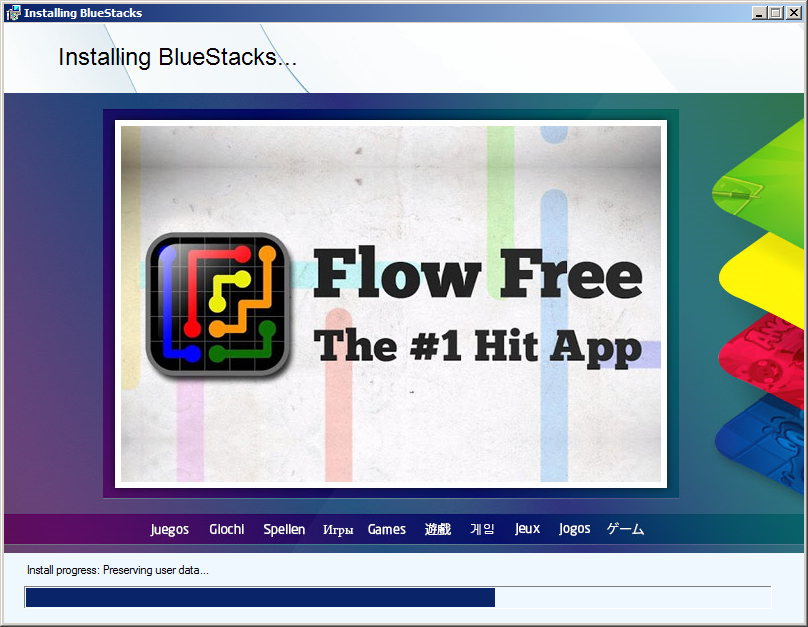
Step 3: Launch BlueStacks after installation complete. Then search your favourite app to install.
第三步﹕安裝完成後啟動BlueStacks。然後搜索你喜愛的應用程序進行安裝。
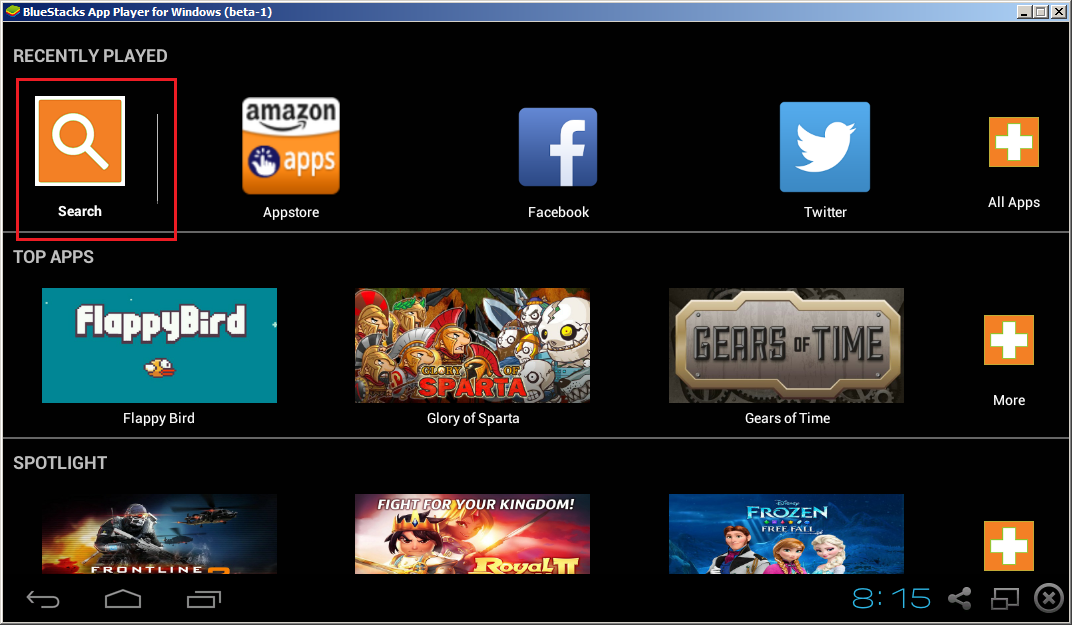
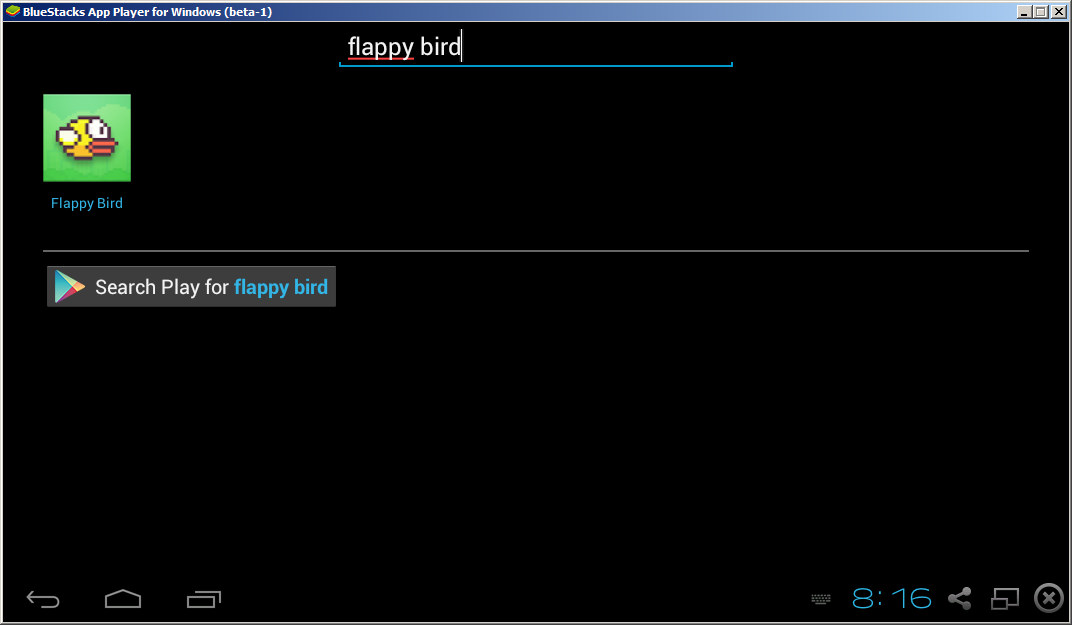
Step 4: It will prompt you to login with your google account when you try to install your first app.
第四步﹕當你嘗試安裝第一個應用程式時,它會提示你以谷歌帳戶登錄。
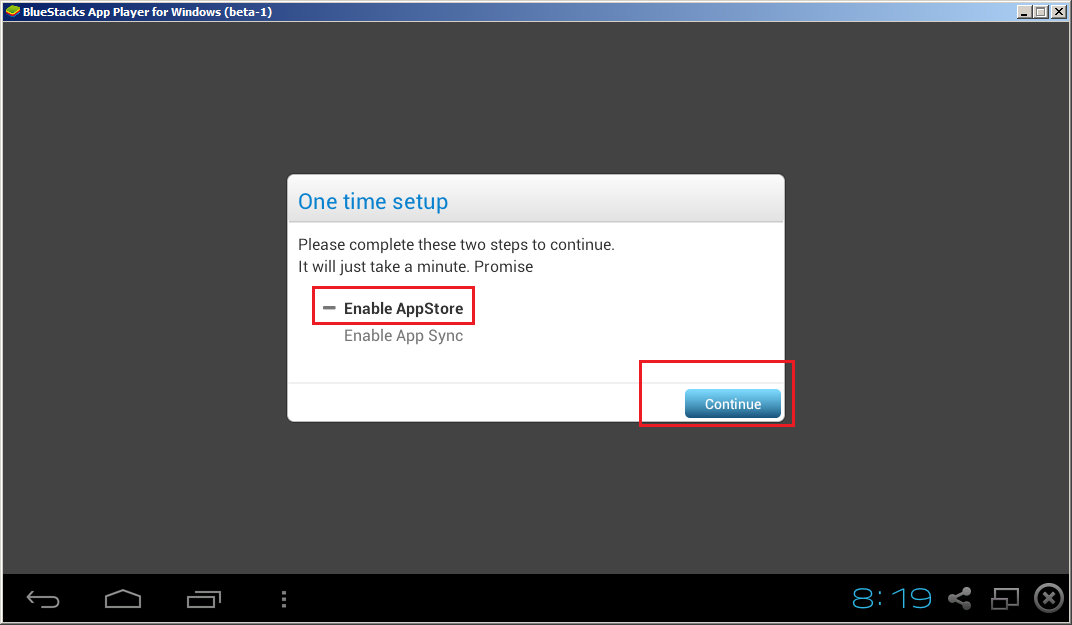

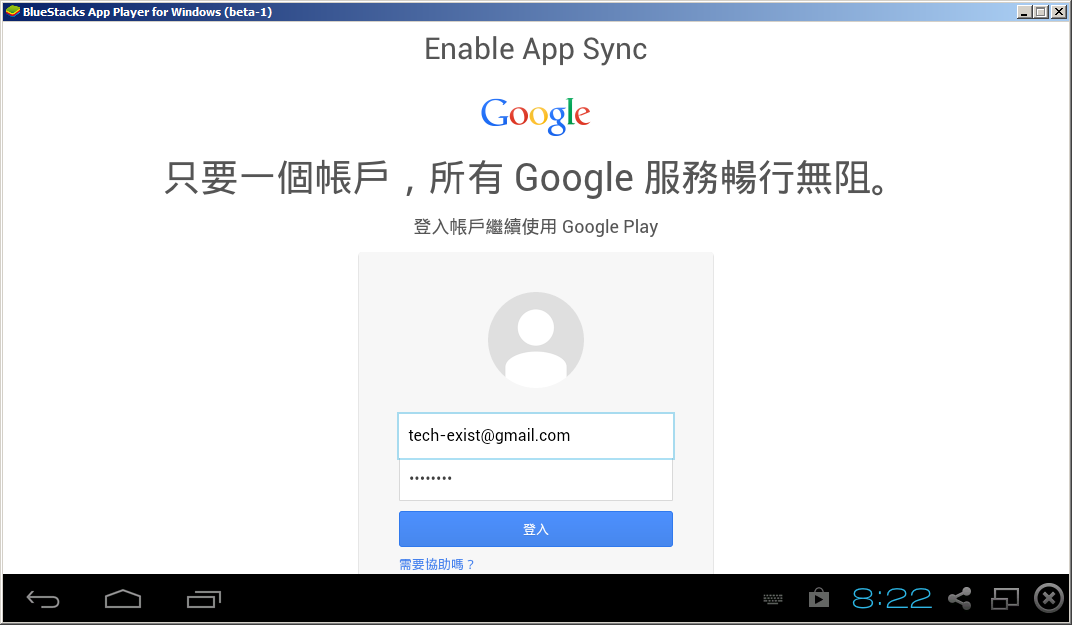
Oh ... just remember that Flappy Bird is removed from Google Play Store, let's play Angry Bird instead. Keke ...
哦......剛記起原來Flappy Bird已經下架,那我們玩玩憤怒的小鳥吧。哈哈...
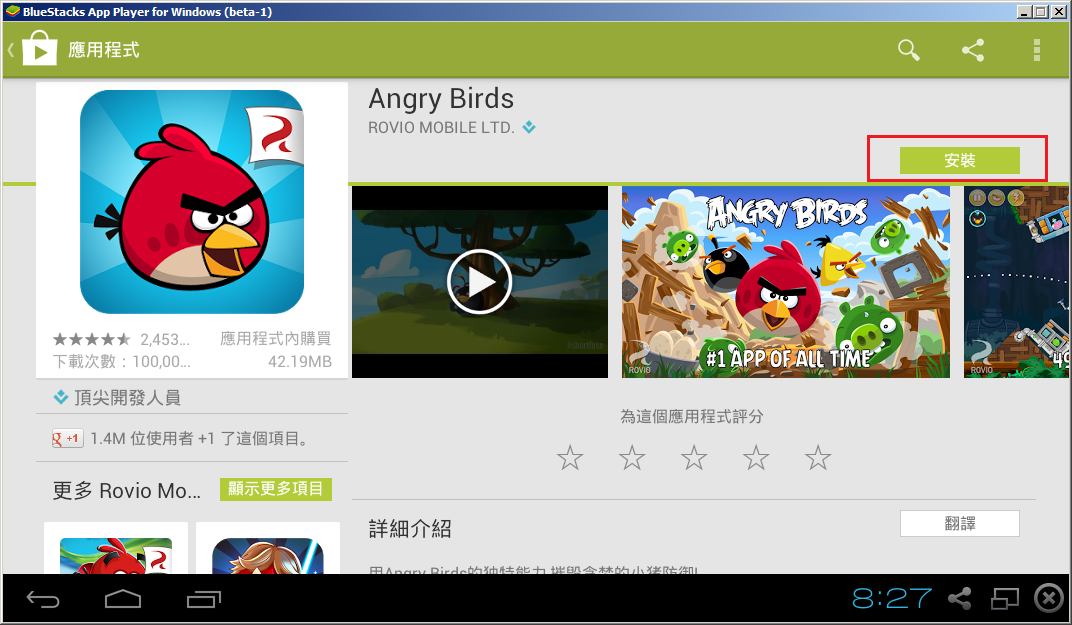
When you try to launch your first installed app, it will show you some the basic zoom control key. "X" is Zoom Out & "Z" is Zoom In.
當你第一次嘗試啟動已安裝的應用程式,它會告訴你一些基本的變焦操控。 “X”是縮小與“Z”是放大。
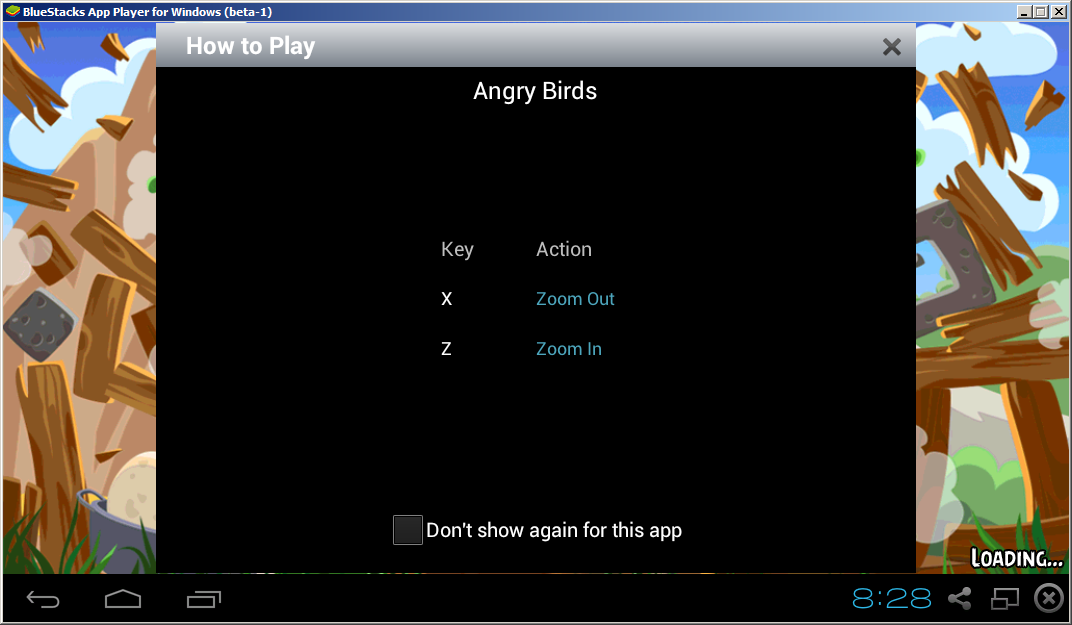
Yeah! You made it!
你成功了!



沒有留言:
發佈留言