首先,我想感謝你真誠地把你最喜愛的數百隻遊戲分享給我。可惜的是 ... 其實我並不是一個Facebook的遊戲玩家。
If you have the same situation with me, the steps below may be helpful to you.
如果你和我面對同樣情況,下面的步驟可能會對你有所幫助。
Step 1: Go to Facebook page by your desktop computer
第一步:用你的桌面電腦瀏覽Facebook網頁
- [By referring to below screen capture] Click on the Gear icon (1) -> Settings (2) -> Blocking (3)
[通過參考以下屏幕截圖]點擊齒輪圖標(1) - >設置(2) - >封鎖(3)
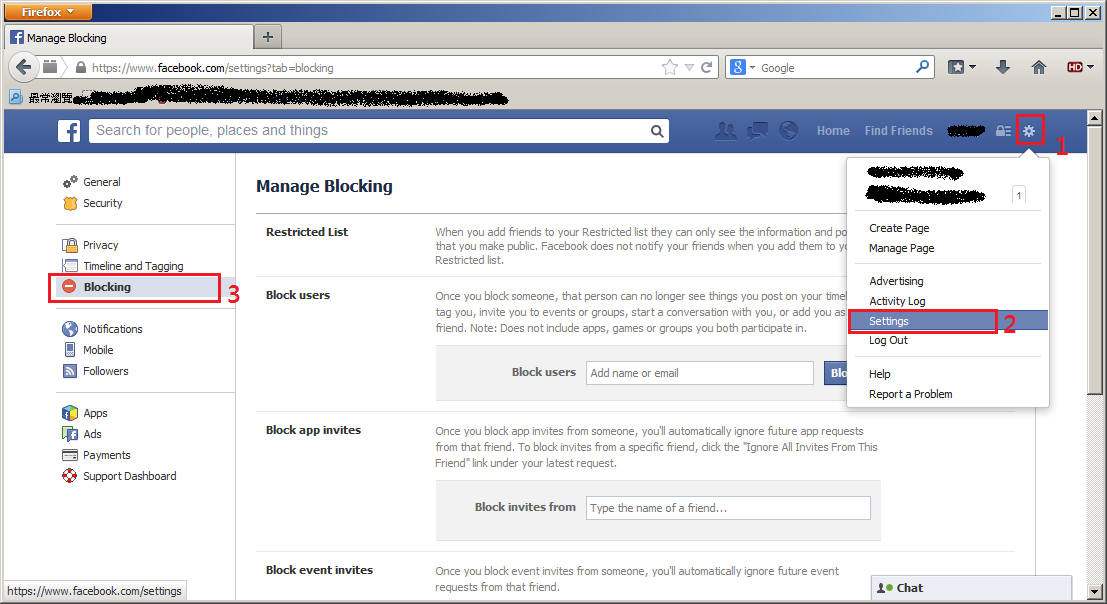
Step 2: Choose how to perform blocking
第二步:選擇如何執行封鎖
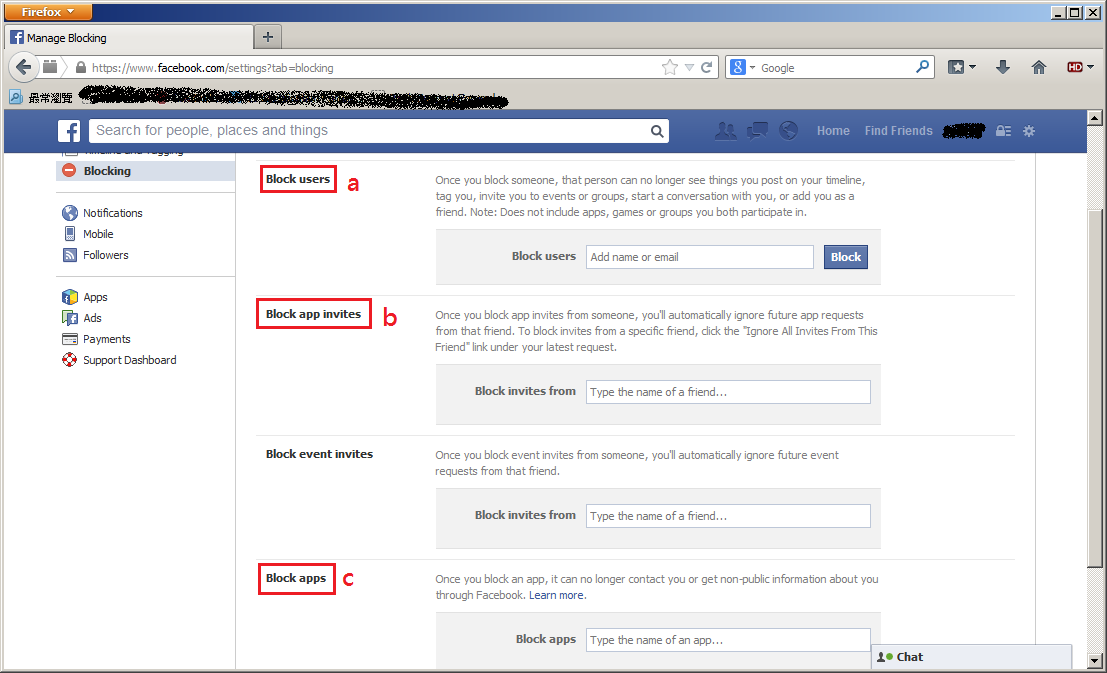
a) Block users (封鎖用戶)
- that means break off relations, you wont have any chances to communicate with he/she anymore (in Facebook)
意即絕交,你不會再有任何機會與他/她溝通了(在Facebook上)
b) Block app invites (封鎖應用程式邀請)
- if you have a friend who always send out game invites to you, you can just type his /her name here. Then, all app (include games) requests from that individual will be invisible to you (I believe you already have ideas in typing some names there ... hehe)
如果你有一個朋友經常向你發出遊戲邀請,你可以在這裡輸入他/她的名字。然後,他/她所有的應用程式(包括遊戲)邀請將會自動隱藏 (我相信你的腦海已經有了一些名字浮現...哈哈)
c) Block apps (封鎖應用程式)
- if there is a game which is very hot these days (e.g. Candy Crush Saga), you can just type in the name of the game to block it
如果有一個非常熱門的遊戲邀請經常向你招手,你可以直接鍵入那個遊戲的名稱來封鎖它 (如: Candy Crush Saga)
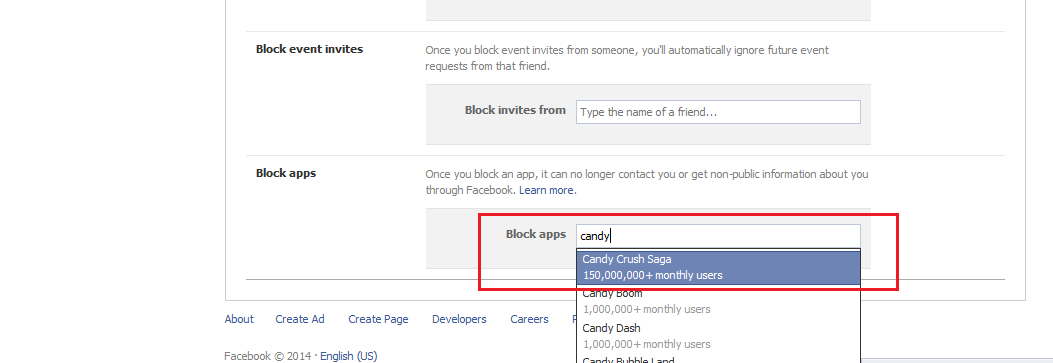
Hope this help~
希望幫到大家~
沒有留言:
發佈留言