你有沒有想過要瀏覽某網站上年的內容?如果你的答案是肯定的,以下介紹的網站服務應該是一份很好的禮物。
Step 1: Goto the below URL
(第1步:瀏覽以下的URL)
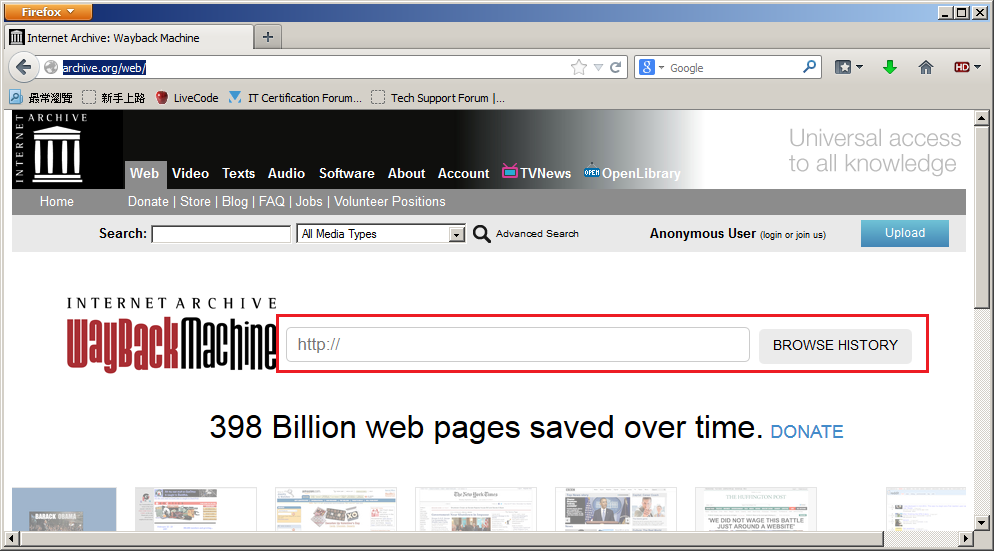
Step 2: Enter the URL that you want to "Go Back" in the input field next to "WayBack Machine" icon. Then click on the button "BROWSE HISTORY"
The objective of this page is to share some tech that may make your life easier / tech news that you may feel interest in bilingual (English & Chinese).
這個博客志在以雙語(英語和中文)分享一些使你生活更輕鬆的技術 / 一些你可能有興趣的科技消息。
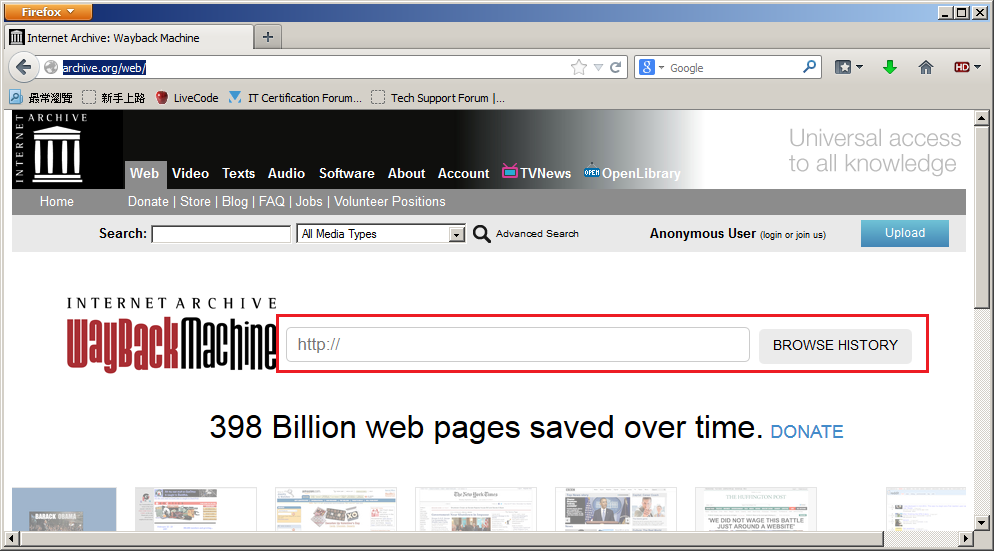
沒有留言:
發佈留言